Step 1.
Run cleanmgr.exe or type "Disk Cleanup" in to the start menu search and run that. Select the drive you want to run this application upon and click OK:
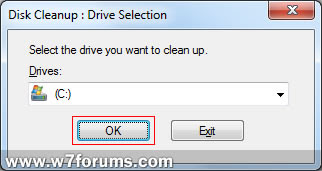
Step 2:
A scan will then take place for a few moments:
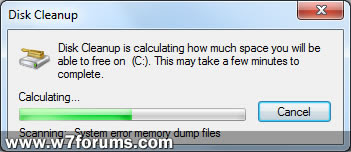
Now select the file types you want to delete by checking the boxes and click OK.

Click "delete files" in the confirmation window if you are sure that you wish to remove them:
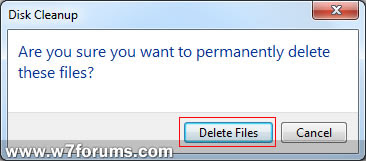
A progress bar will then appear while the files are removed, after this, you have re-gained some extra disk space:
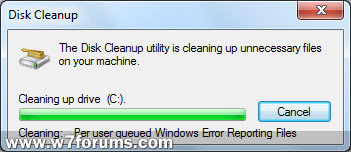
Windows data recovery
No comments:
Post a Comment